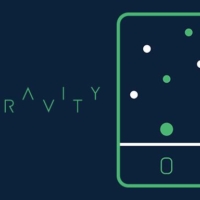New Games
Phone Case Diy 5
Introduction to Phone Case DIY Game and How to Play It
Are you someone who loves expressing creativity and enjoys games that let you design and customize? Phone Case DIY is the perfect game for you! This engaging mobile game allows players to create unique, personalized phone cases using a variety of tools, colors, and decorations. Whether you’re an aspiring designer or simply looking for a relaxing pastime, this game has something for everyone. Here’s a detailed guide to what the game offers and how to play it effectively.
What is Phone Case DIY?
Phone Case DIY is a casual mobile game that lets players unleash their creativity by designing and customizing phone cases. The game offers a wide array of tools, including spray paint, stickers, patterns, and decorative items, allowing users to craft phone cases that suit their imagination. It’s not just about creating—players can also fulfill “customer orders” in the game, making it a fun and interactive experience.
With its vibrant graphics and intuitive controls, Phone Case DIY is suitable for players of all ages. It’s an ideal choice for those who enjoy simulation games or need a break from fast-paced action games.
How to Play Phone Case DIY
Playing Phone Case DIY is simple yet rewarding. Here’s a step-by-step guide to mastering the game:
1. Start with a Blank Case
When you begin, you’ll be presented with a blank phone case. This serves as your canvas. You can choose the type and shape of the case based on the customer’s preferences or your personal style.
2. Select Tools and Materials
The game offers a variety of tools such as:
- Spray Paint: Choose from a wide range of colors to coat the case evenly. You can even create gradients or custom patterns.
- Stickers and Decals: Add fun and creative designs, ranging from cute animals to trendy graphics.
- Accessories: Use gems, glitter, and other decorations to add a touch of glamour to your designs.
3. Follow Customer Requests (or Freestyle!)
In some modes, you’ll receive specific requests from customers. These may include a particular color scheme, theme, or type of decoration. Completing these requests earns you in-game currency and unlocks new tools.
If you prefer a more relaxed experience, opt for the freestyle mode to let your imagination run wild.
4. Use Finishing Touches
Once the design is complete, polish the phone case to give it a professional finish. This includes adding glossy effects or sealing the decorations for a realistic look.
5. Showcase Your Work
After finishing your designs, you can showcase them in your gallery or share them with friends. Some games even have leaderboards or competitions to highlight the most creative designs.
Tips and Tricks for Playing Phone Case DIY
- Experiment with Colors: Don’t hesitate to mix and match shades for unique results. Gradients are especially popular in this game.
- Pay Attention to Details: Customers often have specific requests. Make sure to read them carefully to maximize rewards.
- Unlock New Tools: As you progress, focus on unlocking advanced tools and materials to expand your creative possibilities.
- Take Your Time: The game is meant to be relaxing, so enjoy the process without rushing.
Why Play Phone Case DIY?
- Relaxing and Therapeutic: The game’s simple mechanics and creative focus make it a great way to unwind.
- Boosts Creativity: Designing phone cases encourages players to think outside the box and try new ideas.
- Interactive Gameplay: The addition of customer orders and challenges keeps the game engaging.
Conclusion
Phone Case DIY is more than just a game—it’s a creative outlet that allows players to design, customize, and share their creations. With its easy-to-understand mechanics and endless customization options, it’s a game that appeals to both casual players and creative enthusiasts.
Whether you’re looking to pass the time or unleash your inner designer, Phone Case DIY is a must-try. Download it today and start crafting your dream phone cases!
Instructions
Mouse click or tap to play
 Home
Home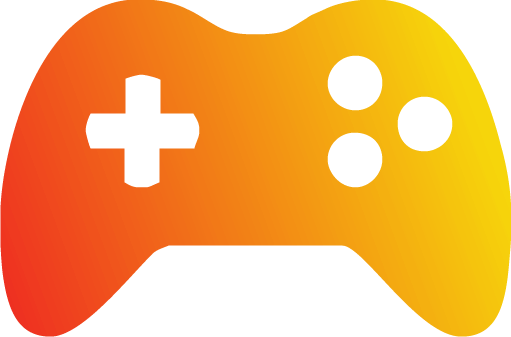 Popular Games
Popular Games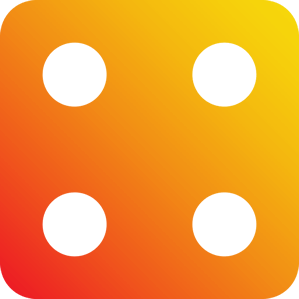 Categories
Categories