New Games
Run Zombie Run
Run Zombie Run: A Complete Guide on Gameplay and Tips
Introduction: Run Zombie Run is an exciting and fast-paced endless runner game that pits you against hordes of zombies. In this thrilling game, you take on the role of a survivor trying to escape the apocalypse, racing through various terrains while avoiding obstacles, collecting resources, and fighting off zombies. With its engaging gameplay, intense pace, and dark atmosphere, Run Zombie Run offers a truly adrenaline-pumping experience for fans of zombie survival games and endless runner genres alike.
In this guide, we’ll break down the gameplay mechanics, objectives, and provide useful tips to help you survive longer in the zombie-infested world.
What is Run Zombie Run?
Run Zombie Run is a survival-themed endless runner game where you control a character trying to outrun zombies. The goal is to run as long as possible while avoiding obstacles like barricades, vehicles, and, of course, swarms of zombies trying to catch you. As you progress, the difficulty increases, making it essential to upgrade your character and use power-ups strategically.
The game features various levels with different environments, such as cities, forests, and abandoned buildings, each filled with unique obstacles and zombies. Throughout your run, you can collect coins and power-ups that help you avoid or fight off the zombies and other threats. The further you run, the more challenging the game becomes, keeping you on your toes.
Gameplay Overview
- Character Movement: In Run Zombie Run, you control the character using simple swipe and tap mechanics. The character runs automatically, and your job is to steer them to avoid obstacles, jump over barriers, and slide under low-hanging objects. You also need to dodge zombies and collect useful items as you go.
- Swiping Left/Right: Move the character to avoid obstacles or zombies.
- Swiping Up: Jump over obstacles or avoid zombies.
- Swiping Down: Slide under low barriers or dodge certain types of obstacles.
- Avoiding Obstacles and Zombies: One of the primary mechanics of the game is avoiding obstacles and zombies. As you run through the levels, zombies will chase you, and various obstacles like cars, debris, and barricades will block your path. You must react quickly to dodge these hazards, making split-second decisions to stay alive.
- Collecting Items and Power-ups: Along the way, you’ll encounter various items, including coins, health kits, and power-ups. These items help you survive longer and make your escape easier:
- Coins: Collect coins to purchase upgrades, characters, and skins in the store.
- Health Kits: These restore your health if you’re injured during the run.
- Power-ups: Some power-ups may include shields, speed boosts, or weapons that allow you to fight off zombies.
- Fighting Zombies: While Run Zombie Run primarily focuses on avoiding zombies, you can also engage them directly. Certain power-ups give you weapons or other tools to fight back. For example, you might gain a shotgun or a melee weapon that allows you to push zombies away and continue your escape.
- Upgrades and Progression: As you collect coins and complete levels, you’ll unlock new characters, skins, and upgrades for your abilities. Upgrades include better health, faster running speed, and increased power-up effectiveness. You can use your in-game currency to buy these upgrades and make your character more resilient against the increasing difficulty.
- Endless Mode: One of the defining features of Run Zombie Run is its endless mode. The longer you run, the more difficult it gets, with new challenges introduced as you progress. The goal is to run for as long as you can without getting caught by zombies or crashing into obstacles.
How to Play Run Zombie Run
- Start Running: After launching the game, you’ll be immediately thrust into the action. Your character will start running automatically, and you need to focus on dodging obstacles and zombies. Make quick decisions by swiping left, right, up, or down to maneuver around obstacles and keep moving forward.
- Use Power-ups Strategically: Power-ups can be life-saving, so use them wisely. Speed boosts allow you to escape quickly from zombies, while shields protect you from damage. Health kits should be used when you’re low on health to avoid dying early. Save your power-ups for the most dangerous moments to maximize their effectiveness.
- Collect Coins: Coins are essential for upgrading your character and purchasing power-ups in the store. Make sure to collect as many coins as you can during each run. You can also use coins to unlock new skins and characters, giving you a visual upgrade and sometimes an in-game advantage.
- Upgrade Your Character: Upgrades are essential for survival in Run Zombie Run. Use the coins you collect to purchase upgrades that improve your character’s speed, health, and ability to withstand zombie attacks. Prioritize upgrades that help you survive longer and reach further distances.
- Fight Back When Needed: Zombies will chase you, and sometimes running isn’t enough. Keep an eye out for power-ups that give you weapons or tools to fight zombies off. Using these at the right time can help you clear the path and continue running without getting overwhelmed.
- Master the Controls: The key to surviving in Run Zombie Run is mastering the controls. Practice your swiping movements to quickly dodge zombies and obstacles. The better you are at controlling your character, the longer you’ll survive in the game.
- Focus on Timing: Timing is critical in this game. You need to react quickly to avoid sudden obstacles and dodge zombies chasing you. The longer you run, the faster and more aggressive the zombies become, so stay alert and be prepared for quick maneuvers.
Tips and Strategies for Success
- Keep Moving and Avoid Distractions: While it may be tempting to collect every coin, prioritize survival. Avoid risky maneuvers and focus on keeping your character alive. You can always go for extra coins in safer areas after securing a safe distance from zombies and obstacles.
- Use Speed Boosts Wisely: Speed boosts can help you outrun zombies, but they’re also hard to control. Use them when there’s enough clear path ahead of you and when you’re sure you can dodge upcoming obstacles. A well-timed speed boost can help you gain distance from chasing zombies.
- Don’t Forget to Jump and Slide: Jumping and sliding are your best tools to avoid obstacles. Be sure to time your jumps and slides so that you can pass under or over barricades without crashing into them. These actions can also help you avoid zombies blocking your path.
- Upgrade Early: Upgrading your character’s health, speed, and power-ups early will give you a significant advantage. The more upgrades you have, the better equipped you’ll be to survive longer and unlock higher levels.
- Be Strategic About Fighting Zombies: Not every zombie encounter requires you to fight back. Sometimes it’s more effective to run past them, especially when you’re armed with a speed boost or shield. Only engage when necessary to avoid wasting power-ups or slowing yourself down.
- Watch for Obstacles and Zombies Together: As you advance in the game, you’ll face challenges where zombies and obstacles are combined. This is when your reflexes and the timing of your moves are most important. Watch ahead and plan your moves in advance to handle these tricky situations.
Conclusion
Run Zombie Run is a thrilling and fun endless runner game that tests your reflexes, strategy, and survival skills. With its combination of intense zombie chases, obstacles, power-ups, and upgrades, it offers an exciting and addictive experience. Master the controls, collect coins, upgrade your character, and use power-ups strategically to survive longer in this zombie-infested world. Whether you’re a casual player or an endless runner fan, Run Zombie Run offers a fast-paced and fun challenge that will keep you coming back for more!
Instructions
W A S D to walk around
Mouse to Look around
Left Mouse Button to Fire
Right Mouse Button to Aim
Mouse Wheel To Change Weapons
G for Grenades
R to Reload
F to Pickup Items
Left Shift to Run
Left CTRL to Crouch
X to Prone
V to Melee
Space to Jump
 Home
Home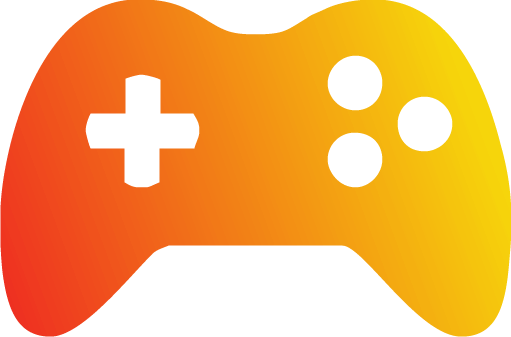 Popular Games
Popular Games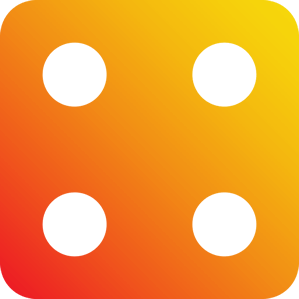 Categories
Categories























